Connecting to the cluster using SSH¶
To log onto the JADE cluster you must use SSH, which is a common way of remotely logging in to computers running the Linux operating system.
To do this, you need to have a SSH client program installed on your machine. macOS and Linux come with a command-line (text-only) SSH client pre-installed. On Windows there are various graphical SSH clients you can use, including MobaXTerm.
SSH client software on Windows¶
Download and install the Installer edition of mobaxterm.
After starting MobaXterm you should see something like this:
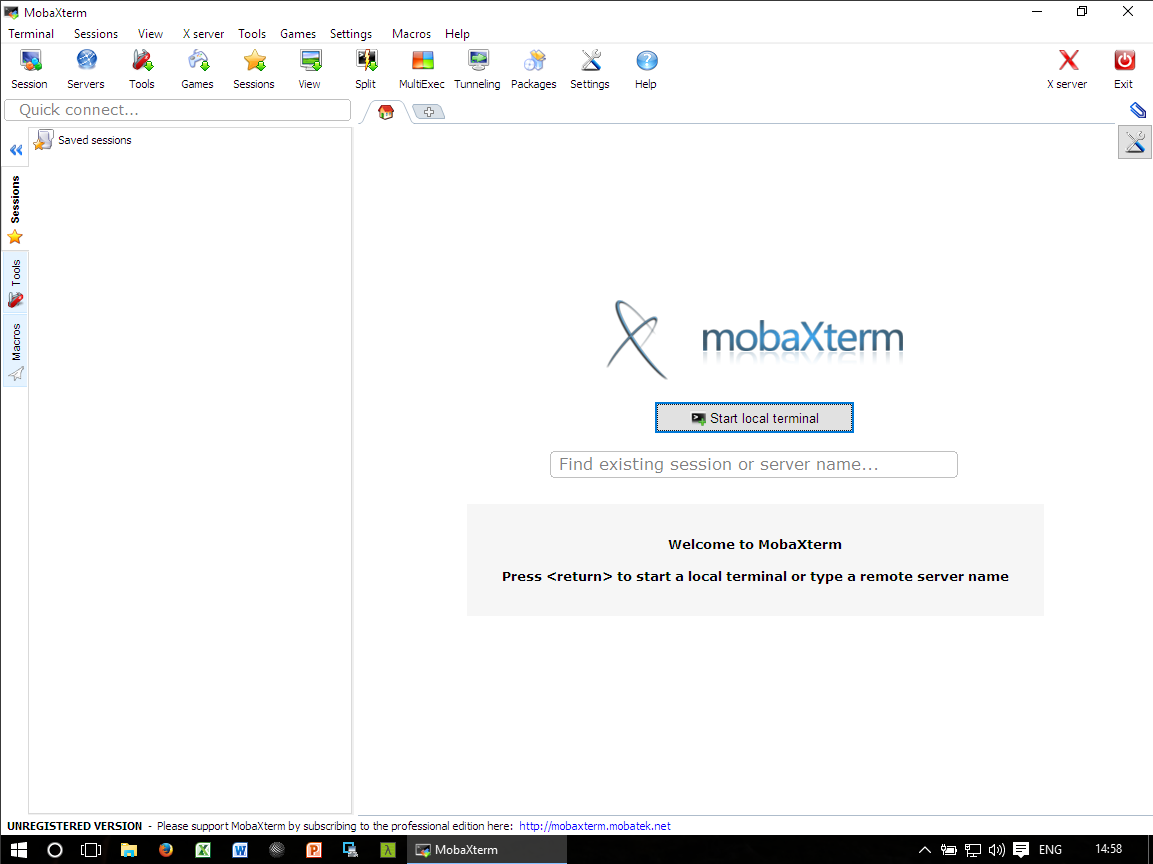
Click Start local terminal and if you see something like the following then please continue to Establishing a SSH connection.
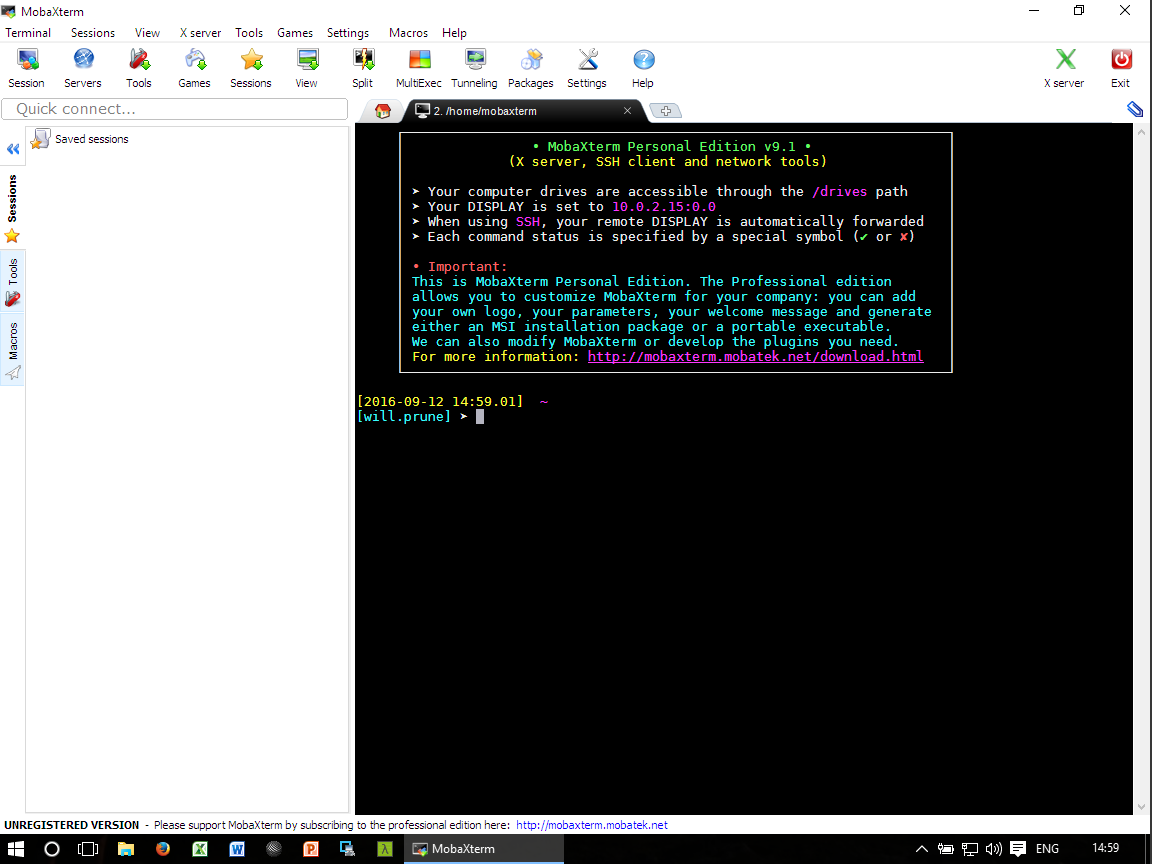
Running commands from a terminal (from the command-line) may initially be unfamiliar to Windows users but this is the recommended approach for running commands on ShARC and Iceberg as it is the idiomatic way of interfacing with the Linux clusters.
SSH client software on Mac OS/X and Linux¶
Linux and macOS (OS X) both typically come with a command-line SSH client pre-installed.
If you are using macOS and want to be able to run graphical applications on the clusters then you need to install the latest version of the XQuartz X Windows server.
Open a terminal (e.g. Gnome Terminal on Linux or Terminal on macOS) and then go to Establishing a SSH connection.
Establishing a SSH connection¶
Once you have a terminal open, run the following command to log into one of the JADE front-end nodes:
ssh -l $USER jade.hartree.stfc.ac.uk
Here you need to replace $USER with your username (e.g. te1st-test)
Note
macOS users: if this fails then:
- Check that your XQuartz is up to date then try again or
- Try again with
-Yinstead of-X
Note
JADE has multiple front-end systems, and because of this some SSH software operating under stringent security settings might give warnings about possible man-in-the-middle attacks because of apparent changes in machine settings. This is a known issue and is being addressed, but in the meantime these warnings can be safely ignored.
Note
When you login to a cluster you reach one of two login nodes.
You should not run applications on the login nodes.
Running srun gives you an interactive terminal
on one of the many worker nodes in the cluster.